Typora
快捷键
源码模式
ctrl + /
开发者模式
shift + f12
目录
ctrl + shift + 1
样式更改
样式更改
打开开发者模式 找到对应的代码位置, 点击4,进入配置文件中,找到对应的行,更改即可。
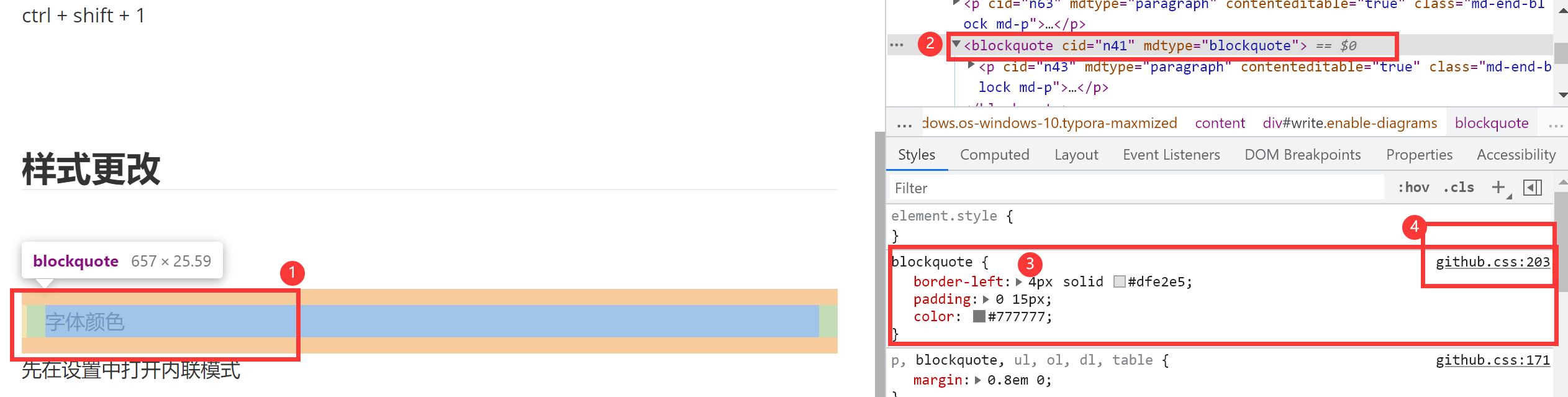
字体颜色
先在设置中打开内联模式
$\textcolor{RedOrange}{RedOrange} $
$\textcolor{Mahogany}{Mahogany}$
$\textcolor{Maroon}{Maroon} $
$\textcolor{BrickRed}{BrickRed}$
$\textcolor{Red}{Red} $
$\textcolor{RubineRed}{RubineRed}$
$\textcolor{WildStrawberry}{WildStrawberry}$
$\textcolor{Magenta}{Magenta} $
$\textcolor{VioletRed}{VioletRed}$
$\textcolor{Rhodamine}{Rhodamine} $
$\textcolor{Mulberry}{Mulberry}$
$\textcolor{RedViolet}{RedViolet} $
$\textcolor{Fuchsia}{Fuchsia}$
$\textcolor{Purple}{Purple} $
$\textcolor{Plum}{Plum}$
$\textcolor{Violet}{Violet} $
$\textcolor{RoyalPurple}{RoyalPurple}$
$\textcolor{BlueViolet}{BlueViolet}$
$\textcolor{Periwinkle}{Periwinkle}$
$\textcolor{CadetBlue}{CadetBlue}$
$\textcolor{CornflowerBlue}{CornflowerBlue}$
$\textcolor{MidnightBlue}{MidnightBlue}$
$\textcolor{NavyBlue}{NavyBlue} $
$\textcolor{RoyalBlue}{RoyalBlue}$
$\textcolor{Blue}{Blue} $
$\textcolor{Cerulean}{Cerulean}$
$\textcolor{Cyan}{Cyan} $
$\textcolor{ProcessBlue}{ProcessBlue}$
$\textcolor{Green}{Green}$
$\textcolor{ForestGreen}{ForestGreen}$
$\textcolor{PineGreen}{PineGreen} $
$\textcolor{LimeGreen}{LimeGreen}$
$\textcolor{OliveGreen}{OliveGreen}$
$\textcolor{RawSienna}{RawSienna} $
$\textcolor{Sepia}{Sepia}$
$\textcolor{Brown}{Brown} $
